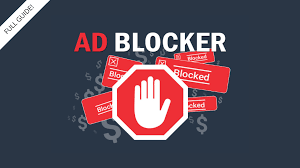In today’s digital world, ads have become more intrusive and can negatively impact your browsing experience. Many ads are also used as third-party trackers, slowing down browsers and compromising privacy. Recently, reports have shown that ad blockers can protect users from cyber threats like “malvertising,” where malware is disguised as ads. If you’re looking for a safer, faster web experience, here are the best ad blockers for your browser.
1. uBlock Origin
uBlock Origin is one of the top ad blockers available. It’s free, open-source, and compatible with Chrome, Edge, Firefox, Opera, and Safari. Known for its efficiency, uBlock Origin uses minimal memory and CPU. It blocks ads, trackers, popups, coin miners, and even malware sites. With its support for multiple filter lists like EasyList and Online Malicious URL Blocklist, it provides comprehensive protection. While Google is transitioning to the Manifest V3 platform, uBlock Origin Lite, designed for V3, is available to keep blocking ads on Chrome and other browsers.
2. AdBlock
AdBlock is another popular option that blocks ads across most websites, including YouTube. It removes popups, banners, video ads, and malicious trackers. You can customize filters or whitelist sites you want to support through ads. AdBlock is lightweight and doesn’t slow down your browser, making it a great choice for blocking YouTube ads and more.
3. Adblock Plus
Adblock Plus is a widely used extension that blocks ads on Chrome, Firefox, Safari, Opera, and Edge. It also blocks YouTube ads, banners, and popups. However, by default, it allows some “acceptable” ads, but you can opt out of this. You can also whitelist websites to support them through ads if you choose.
4. Ghostery
Ghostery is an open-source ad blocker that also enhances privacy by blocking third-party trackers. It’s available on all major browsers and helps improve browsing performance by blocking intrusive ads and cookie popups. You can also see tracker information for each website and choose which ones to allow.
5. AdGuard
AdGuard offers both DNS-based ad blocking and browser extensions. It blocks banners, video ads, popups, and other intrusive elements. AdGuard also protects against phishing and malicious sites and blocks trackers to safeguard your privacy. To comply with Google’s Manifest V3 policy, AdGuard has also developed a new MV3 Beta extension.
6. Privacy Badger
Developed by the Electronic Frontier Foundation (EFF), Privacy Badger focuses on blocking trackers rather than ads. By blocking both visible and invisible trackers, it also prevents most ads from displaying. If you’re more concerned about privacy than just ad-blocking, Privacy Badger is an excellent tool.
7. Blockify
Blockify is a dedicated ad blocker for Spotify’s web player, designed to remove audio ads between songs. While it only works on Spotify’s web player, it’s an ideal solution for uninterrupted music streaming.
8. Adblock for YouTube
As Google tightens restrictions on ad blockers for YouTube, Adblock for YouTube is one of the few extensions that still works. It blocks banner ads, pre-roll ads, and ad-clips on YouTube, including external sites where YouTube videos are embedded.
Conclusion
These ad blockers offer a safer, faster, and less intrusive web experience. Be cautious when downloading ad blockers from unknown sources, as they might collect your data instead of blocking ads. If you have any questions or suggestions, feel free to leave a comment below!